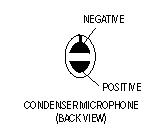Recently I bought the GROVE starter bundle pictured below
But the cables (and the LCD) went missing. When I complained about the missing items I was replied with the information that they will arrive in a few days. The cables arrived yesterday indeed, but I'm still waiting for the LCD.
For testing purposes I connected the expansion shield (the big board with many white connectors on it) to the Netduino, and I started testing the modules. Here is what I found out:
1. The majority modules components are connect almost directly to the microcontroller, there is no I2C converter. I was expecting a different somehow since the jigsaw puzzles apparently were meant to be connected to a bus.
2. Led module:
D1 drives the Red led.
D2 drives the Green led.
2. Buzzer module
It is an ON/OFF buzzer controlled by D1 alone. You can't control the frequency and if you send a square wave, you'll get a strange flickering sound.
Friday, December 24, 2010
Playing with the GROVE System using Netduino
Labels:
buzzer,
eletronick brick,
grove,
led,
seeedstudio
Wednesday, December 15, 2010
Using the Codec-Adaptative Wireless Relay with the 315Mhz Wireless Car Key Fob
I recently bought the Codec-Adaptative Wireless Relay
And the 315Mhz Wireless Car Key Fob
2. You can clear all memorized signals by pressing the programming button until the led goes off.
3. You can add program new signals by pressing the programming button and then sending the signal.
The key fob emits different signals for each button and button combination. So button 1 sends a different signal than button 2, and both signals are different from pressing button 1 and 2 together. A single key fob can emit up to 16 different signals, but due to hardware limitations you can only use 15 of these, by pressing button combinations.
Two key fobs are unlikely to emit the same signals, as the main component (HS1527) datasheet states that it uses a 20 bit random salt for its signals. That means that you can have up to 1M (1,048,576) different key fobs.
And the 315Mhz Wireless Car Key Fob
Luckly they work together. And quite well. As soon as you get yours, all you need to learn how to use them is to plug the 12 V DC power source to the Relay.
You can't program the Key Fob, but you have to program the Relay.
1. Choose the operation mode for the Relay:
A. Latch – Connect pin 1 and 2 – all memorized signals toggles the relay state.
B. Interlock – Connect pin 2 and 3 – some signals activates the relay, while other signals deactivates it.
C. Non-latch – Empty – the relay remains in a normal state except when it is receiving a expected signal. As soon as the signal reception is interrupted, the relay returns to its normal state.
2. You can clear all memorized signals by pressing the programming button until the led goes off.
3. You can add program new signals by pressing the programming button and then sending the signal.
The key fob emits different signals for each button and button combination. So button 1 sends a different signal than button 2, and both signals are different from pressing button 1 and 2 together. A single key fob can emit up to 16 different signals, but due to hardware limitations you can only use 15 of these, by pressing button combinations.
Two key fobs are unlikely to emit the same signals, as the main component (HS1527) datasheet states that it uses a 20 bit random salt for its signals. That means that you can have up to 1M (1,048,576) different key fobs.
Sunday, November 14, 2010
How to use electret microphones?
Electret microphones have built-in amplifier transistors. So to get it's output you will need a pull-up resitor:
You should pay attention to which pin is connected to the case, because this is the negative pin:
Tuesday, November 2, 2010
I lost connection to my XBee module, what now?
When you program your XBee with different profiles such as API (instead of AT), your XBee will lose the ability to communicate via UART. Those modes are meant to be used with a RS232 dev board.
To get back in touch with your module you'll have to follow these steps:
1. Take the module out of the interface board.
2. Connect the interface board to the computer.
3. Open X-CTU
4. Go to "Modem Configuration"
5. Put a check in the "Always update firmware" box
6. Select proper modem from drop down menu,
7. Select proper function set and firmware version
from drop down menus.
8. Click on the "Write" button. After a few seconds of
trying to read the modem, you will get an Info box
that says Action Needed. At this point, CAREFULLY
insert the module into the interface board.
9. You may get the info box again a short while after,
just use the reset button on the interface board.
To get back in touch with your module you'll have to follow these steps:
1. Take the module out of the interface board.
2. Connect the interface board to the computer.
3. Open X-CTU
4. Go to "Modem Configuration"
5. Put a check in the "Always update firmware" box
6. Select proper modem from drop down menu,
7. Select proper function set and firmware version
from drop down menus.
8. Click on the "Write" button. After a few seconds of
trying to read the modem, you will get an Info box
that says Action Needed. At this point, CAREFULLY
insert the module into the interface board.
9. You may get the info box again a short while after,
just use the reset button on the interface board.
Saturday, October 30, 2010
How to write 10-bit ADC values to the 8-bit serial with Arduino?
The following code:
So what you have to do is to fix this behavior
int sensorValue = analogRead(A0); Serial.println(sensorValue, DEC);Outputs (text):
0 1023for the same input values the following code:
int sensorValue = analogRead(A0); Serial.write(sensorValue);Outputs (bytes)
00 63The 0 got through, but the 1023 resulted in 63. This happens because:
- ADC resolution is 10-bit
- Thus the maximum value is 1023 (0x3FF)
- Serial.Write writes the more valuable 8 bits
- Serial.Write considers the ADC output as a 12 bit variable
- 63 (0x3F) are the 8 more valuable bits in this variable
So what you have to do is to fix this behavior
int upperByte = (sensorValue & 0x300) >> 8; int lowerByte = sensorValue & 0xFF; Serial.write(lowerByte); Serial.write(upperByte);Then you will get right aligned data:
00 00 FF 03With
int upperByte = (sensorValue & 0x3FC) >> 2; int lowerByte = (sensorValue & 0x3) << 6;You get left aligned data for unsigned integers
00 00 C0 FFWith
int upperByte = (sensorValue & 0x3F8) >> 3; int lowerByte = (sensorValue & 0x7) << 5;You get left aligned data for signed integers
00 00 E0 7F
Thursday, October 28, 2010
How to use a XBee module?
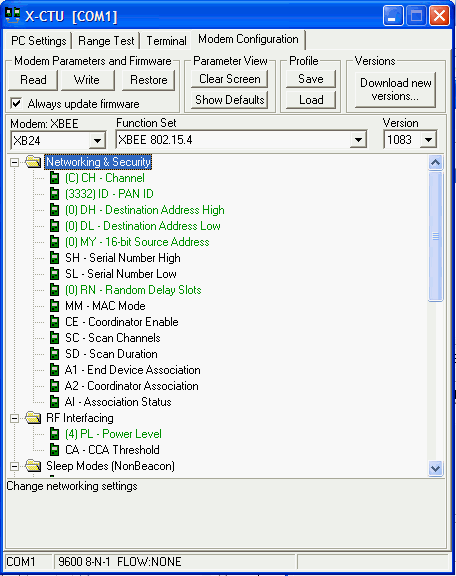
- Download the configurator GUI: Digi X-CTU download
- Install and open X-CTU
- Select the Com Port.
- Open the "Modem Configuration" tab.
- Click on Read.
- You'll have to set one of your XBee modems as a "COORDINATOR AT" in the dropdown list "Function Set".
- Click on the "Write" button
- Leave the rest of the modems as "ROUTER/END DEVICE AT"
- Now your Coordinator will transmit to the rest of the modules
Tuesday, October 26, 2010
What happens if I only get the positive part of the signal?
I bought a Microphone and Amplifier eletronic brick, which came with the LM386 AmpOp.
The problem was that the Vin (pin 2) of this IC was grounded, thus the output renders only the positive part of the signal.
Instead of this:
I had then 2 solutions:
1. Either I could modify the hardware to input into the Vin a Vcc/2 voltage.
2. Or I could deal with the distortion via software.
To see if I could restore the signal I analysed its spectrum of the distorted signal:
And I had to restore it to look like this:
For such a simple signal a simple low pass filter would do. But I realized that it would be impossible for more complex signals.
Here is the Matlab/Octave code that I used to generate the plots above:
The problem was that the Vin (pin 2) of this IC was grounded, thus the output renders only the positive part of the signal.
Instead of this:
I had then 2 solutions:
1. Either I could modify the hardware to input into the Vin a Vcc/2 voltage.
2. Or I could deal with the distortion via software.
To see if I could restore the signal I analysed its spectrum of the distorted signal:
And I had to restore it to look like this:
For such a simple signal a simple low pass filter would do. But I realized that it would be impossible for more complex signals.
Here is the Matlab/Octave code that I used to generate the plots above:
Fs = 44100;
time = linspace(0, 1, Fs + 1);
sine = sin(2 * pi * 440 * time);
plot(time, sine);
figure;
player = audioplayer(sine, 44100);
play(player);
positiveOnly = (sine + abs(sine)) / 2;
plot(time, positiveOnly);
figure;
player = audioplayer(positiveOnly, Fs);
play(player);
sineSpectre = fft(sine);
plot(time, sineSpectre);
figure;
positiveOnlySpectre = fft(positiveOnly);
plot(time, positiveOnlySpectre);
Monday, October 25, 2010
error: 'PB4' was not declared in this scope
I saw this error when compiling the Music Shield code for ATMega328. The cause was that ATMega328 uses the following format for port names:
PORT + "letter" + "number" (ie. PORTB4)
instead of
P + "letter" + "number" (ie. PB4)
So all you have to do is to replace every occurrence of P[ABCD][1234] with PORT[ABCD][1234]
Sunday, October 17, 2010
What is the maximum sampling frequency for the Arduino ADC?
The ATMega 328 processor has multiple 10 bit ADC (Analog to Digital Converter) ports. By default it takes 111 microseconds to read an analog value, thus the default sampling frequency is 9KHz. But it is possible to configure the chip to read at 62.5 KHz with little loss of resolution, then the reading delay will be of 16 us.
You can use the following code to do that:
You can use the following code to do that:
#ifndef cbi
#define cbi(sfr, bit) (_SFR_BYTE(sfr) &= ~_BV(bit))
#endif
#ifndef sbi
#define sbi(sfr, bit) (_SFR_BYTE(sfr) |= _BV(bit))
#endif
void setup() {
sbi(ADCSRA,ADPS2) ;
cbi(ADCSRA,ADPS1) ;
cbi(ADCSRA,ADPS0) ;
}
What is the maximum speed for the Arduino serial?
The terms USART, UART, serial and RS232 are sometimes used interchangeably.
The Serial Monitor that comes with the Arduino IDE only shows speeds up to 115.2 Kbps, but the processor itself can transmit in speeds up to 1 MHz. I haven't tested speeds greater than that.
The Serial Monitor that comes with the Arduino IDE only shows speeds up to 115.2 Kbps, but the processor itself can transmit in speeds up to 1 MHz. I haven't tested speeds greater than that.
Can I record audio using an analog port?
The ATMega 328 processor has multiple 10 bit ADC (Analog to Digital Converter) ports. The default sampling frequency is 9KHz. But it is possible to configure the chip to read at 62.5 KHz with little loss of resolution.
One problem is transmitting this data through the UART. An uncompressed 10 bit 8 KHz signal would consume 80 Kbps at minimum.
I have found that using the Microphone Brick with the Seeeduino Stalker, that I could read only the positive part of the audio signal. Maybe it's something I did wrong, I don't know.
One problem is transmitting this data through the UART. An uncompressed 10 bit 8 KHz signal would consume 80 Kbps at minimum.
I have found that using the Microphone Brick with the Seeeduino Stalker, that I could read only the positive part of the audio signal. Maybe it's something I did wrong, I don't know.
Saturday, October 16, 2010
Can I program my Seeeduino Stalker using a XBee module?
In my experiments I couldn't program my Stalker via wireless. I had even to remove one of my XBee modules from my UARTsbee + Stalker setup.
The reason for that is that the XBee module scrambles the signal if it transmits data simultaneously with the UART.
The reason for that is that the XBee module scrambles the signal if it transmits data simultaneously with the UART.
What board should I choose in my Arduino IDE if I have a Seeeduino Stalker?
Arduino IDE misses all Seeeduino boards.
But since Seeeduino Stalker is Arduino compatible, for the 328 Stalker you may choose "Arduino Duemillanove or Nano w/ ATmega 328"
But since Seeeduino Stalker is Arduino compatible, for the 328 Stalker you may choose "Arduino Duemillanove or Nano w/ ATmega 328"
How to mount the Harness Kit for Mega/Arduino/Seeduino? (Tutorial)
There a few tricks you should know about the Harness Kit
- The chassis comes with a paper skin in both sides, you should remove it before mounting it
- Insert the plastic rivets from bottom to up without forcing their tips, they are white in the picture
- Put the main board over them
- Force their tips by pressing the pin, so the board will be fixed.
- Install the battery case
- The battery case comes with long wires. You should think about trimming them.
- The battery case will prevent some shields from being mounted uppon the main Mega/Arduino/Seeduino board. You should cut a piece of the battery case to solve this problem.
- Install the rubber pads
Why my Seeeduino Stalker has both a CR2032 battery holder and a JST battery connector?
The Seeeduino Stalker has a Master Switch, which turns off the device. But it also has a Real Time Clock (RTC) which needs power to run. To keep the RTC running when the Master Switch is set to off, you will need to insert 3V in the CR2032 battery holder pins, normally by inserting such battery in the slot.
The JST battery connector, in its turn, is one way of powering the whole board, others being using the Stalker as a shield, or powering it up through the UART connector.
The JST battery connector, in its turn, is one way of powering the whole board, others being using the Stalker as a shield, or powering it up through the UART connector.
Subscribe to:
Posts (Atom)