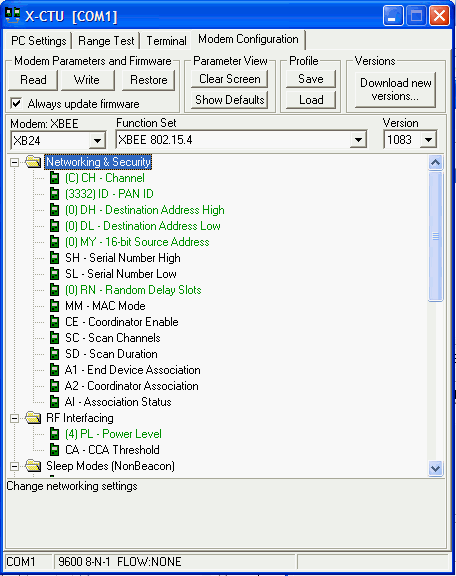
- Download the configurator GUI: Digi X-CTU download
- Install and open X-CTU
- Select the Com Port.
- Open the "Modem Configuration" tab.
- Click on Read.
- You'll have to set one of your XBee modems as a "COORDINATOR AT" in the dropdown list "Function Set".
- Click on the "Write" button
- Leave the rest of the modems as "ROUTER/END DEVICE AT"
- Now your Coordinator will transmit to the rest of the modules
No comments:
Post a Comment